// Software Comparisons
RecruiterFlow – An in-depth review of the ATS/CRM
15/04/2024
5 MIN
Recruiterflow was founded in 2016 and is one of the many applicant tracking systems (ATS) from India (along with Ceipal, RecruitCRM et al). Prior to founding the company, Naresh Shenoy was an engineer at the quantitative hedge fund, D.E. Shaw.
Unsurprisingly, RecruiterFlow ranks themselves the best piece of executive search software for the following reasons:
- Advanced ATS Capabilities: Recruiterflow’s ATS enables seamless candidate data and applicant tracking and management, ensuring you have a clear overview of the candidate pipeline. The activity log helps keep candidate interactions organized and accessible.
- CRM for Client Relationship Management: Nurture strong client relationships and efficiently track deals with Recruiterflow’s CRM functionalities, ensuring you maintain a strong rapport with your clients throughout the search process.
- Customizable Branding: Stand out from the competition with Recruiterflow’s customizable branding options. Tailor the platform to represent your agency’s unique identity and make a lasting impression on candidates and clients.
- Personalized Email Sequences: Engage active and passive candidates effectively and improve their experience by maintaining constant communication through personalized email sequences. This feature enhances candidate engagement and streamlines the outreach process.
- Recruiting Automation: Save time and effort with Recruiterflow’s powerful automation capabilities. From communication and resume parsing to interview scheduling and calendar organization, the recruitment software streamlines your workflow and increases productivity.
- Analytics and Reporting: Stay on top of key performance indicators (KPIs) and sales analytics with Recruiterflow’s analytics and reporting tools. Recruiting agencies can gain valuable insights into performance and make data-driven decisions
- Chrome Extension for Enhanced Efficiency: The Chrome Extension allows you to create visual candidate pipelines from anywhere, making it easier to import LinkedIn profiles and directly contact potential candidates.
- 1-Click Sourcing: Easily source and organize candidate profiles with a single click, simplifying and accelerating the candidate identification process.
- Candidates and Pipeline Management: Effortlessly manage candidate details and nurture them through personalized email sequences. Stay updated on the status of your pipeline and maintain transparency with clients through the client portal
- Social Media and Job Board Integration: Recruiterflow offers seamless integration with various social media platforms and job boards, allowing you to manage job posts and ads in one place, saving time and effort.
So let’s deep dive to see where this recruitment software rocks and where it rocks less 🚀
RecruiterFlow at High Level
RecruiterFlow seems to be taking cues from Bullhorn, almost mimicking its structure in terms of Reports and Automation. While this approach isn’t inherently negative, as Bullhorn does offer strong capabilities in these areas, it does pose some drawbacks.
Essentially, by following Bullhorn’s footsteps closely, RecruiterFlow risks becoming a diluted version of its larger competitor without any unique selling points to entice users to switch platforms. The only noticeable distinction seems to be a slightly updated user interface, but even then, the difference is marginal—more akin to a shift from 1995 to 2005 rather than a significant leap forward in modernization.
Help out the box
Upon first loading RecruiterFlow, the experience may feel somewhat lacking, as it doesn’t offer much guidance to help users set up their instance.
RecruiterFlow user interface
RecruiterFlow has a clean user interface although the design dates back to 2005-20010 with the classic stock icons and a peculiar brand
Feature Balance
RecruiterFlow strikes the right balance with the amount of features it shows you in one place. It uses the same interface throughout the platform which makes learning it quite straightforward
Sourcing with RecruiterFlow
Sourcing from Linkedin
While RecruiterFlow has a Chrome Extension (similar to all other companies), the application (as of 28th December 2023) has vulnerablities which means that it is not trusted by Google Enhanced Safe Browsing. This may be a temporary issue and would be best to check again in the future.

One thing to note is that the Chrome Extension doesn’t scrape the persons name which means you have to type every name manually before adding them to your database.
The good news is that the extension is relatively fast (1 second) in saving the profile to your database
The not so good news is that RecruiterFlow doesn’t actually pull down any data beyond the name and the Linkedin URL.
While you can pull down a profile and add them to a project, or a sequence the profile will be totally unsearchable until you upload a resume or enter things manually.
Overall,.
- The Chrome extension is quick and snappy. It also provides you with an ability to search for the candidate’s email address (before adding them to a campaign).
- The extension does not save their work experience which makes searching for that candidate impossible. A database filled with names alone isn’t a useful database.
- A security vulnerability means that Google doesn’t recommend installing this extension.
Atlas offers a powerful Chrome extension designed to facilitate candidate sourcing on a large scale. With it, you can create multi-step campaigns and efficiently manage outreach to a high volume of candidates across different communication platforms. Additionally, Candidate GPT enables you to query your company’s collective knowledge about a candidate seamlessly, all without needing to switch between websites.
Learn More
Recruiterflow outreach Cadences
The Campaign tab is front and centre of the RecruiterFlow platform. It’s easy to find and the UI is simple and clean. Here is what it looks like when you are typing an email for the first time.

Recruiterflow have integrated a GenAI plugin for first drafts. Although it’s a bit restrictive, it’s nice that you have the option.

The above instructions created the following message which clearly shows the limitation of ChatGPT when it hasn’t been given suitable inputs.

RecruiterFlow allows you to input either emails or text messaging. This means you cannot use Linkedin messages or InMails as part of your reach out campaign. This is where platforms like SourceWhale really shine.
It does provide a collection of data points that will help you better understand the effectiveness of your outreach but you cannot see aggregate data across projects
The Outreach functionality does everything you expect it to do through a clean interface. It loses points for not supporting Linkedin communications and for not providing aggregate data
Atlas features an advanced AI resume parser that excels at extracting information from resumes with remarkable accuracy. It empowers you to craft personalized multi-step campaigns across different channels and efficiently manage your outreach efforts, ultimately boosting response rates and transforming hours of work into mere minutes.
The platform prioritizes speed and simplicity, making the process of adding existing candidates as easy as a single click.
Learn more
Managing your candidates on RecruiterFlow
Searching your database
Clicking on the candidate icon takes you to the overview of all your candidates. From here, there is no real options to use advanced filtering as you would on Linkedin and this page is effectively useless unless you are looking for people who work at specific companies (spelt the specific way you entered the data).

However, at the top of the page is the option to create an advanced search. Unfortunately, Boolean is not available and you won’t find most of the advanced search filters that you need. For example, you cannot search by keyword.
I uploaded 20 resumes with German candidates, asked it to show me any candidate within 200km of Germany and it couldn’t find them

Communicating with existing candidates on RecruiterFlow
RecruiterFlow has a very clean interface for communicating with existing candidates. When you click a candidate, a slide-out profile box appears and you can send an email by simply hitting the email tab.
It’s equally easy to add the candidate to a campaign or a project.

RecruiterFlow scores highly with this UX!
Running projects on RecruiterFlow
Creating projects is relatively straightforward although RecruiterFlow is missing some extremely vital core data.
For example, there is no Location service which means ‘typing in United K’ doesn’t suggest United Kingdom. This will inevitably mean that you will end up having multiple Locations that are the same, eg England, UK, United Kingdom, Great Britain.

While the ChatGPT integration is there to provide a first draft job description, the only inputs you can give it are the job title, three skills and years of experience which generally means you’ll be writing everything from scratch.
Contrast this with Atlas, where the platform ingests all your meeting information (briefing calls, email comms etc) and provides a first draft based on every piece of information that you’ve heard or read.
Atlas’s AI-powered initial drafts feature utilises job details such as notes and job descriptions to swiftly generate high-quality initial drafts. This ensures you can maintain a consistent writing style and improve response rates.
Learn more
Once the project is set up, you are shown a pleasing kanban board. Similar to Ashby, you can see multiple projects in the same screen.
It’s simple, straightforward and quick!

You can also submit jobs to job boards

RecruiterFlow manages the basics perfectly and no training is required to run projects. However, to be truly the best would require smart deployment of Generative AI to make it much more simple to administer a project
Automating low-value work with RecruiterFlow
RecruiterFlow has created a ChatGPT wizard that creates first drafts for messaging and job descriptions. Unfortunately, it’s so restrictive that the time you save is limited as you’ll have to re-write the entire thing.
Resume Parsing isn’t particularly strong as RecruiterFlow only stores the company name, job title and tenure. All the rich resume data is essentially lost.
RecruiterFlow uses a central hub to manage Automations, which they like to call Recipes. This approach is similar to Bullhorn.
As you can see, I have set up an automation to send someone a calendar link when I move a candidate from ‘Client Interview’ to ‘Client Screen’

Creating automations is quick, easy and importantly, uses the same user interface which means that your muscle memory takes over.
RecruiterFlow’s automation capabilities are average because:
- It has one of the best interfaces for creating and managing automations
- It doesn’t properly parse resumes and if the data isn’t correct to start with then there is very little you can do with that data
- Generative AI is poorly implemented and doesn’t add value.
Recruiterflow client portal – client experience
RecruiterFlow makes it very difficult to share the client portal with a client. Setting up a project to share the portal with a client is unintuitive and even after following the instructions, there was still no clue how to share the client portal link with the client!
Data reports from RecruiterFlow
The reporting dashboard is intuitive and provides everything you need from a macro point of view. From the below page, you can drill down as much as you like.
The Final Assessment and Stance on their Claims
- Advanced ATS Capabilities: Recruiterflow’s ATS enables seamless candidate data tracking and management, ensuring you have a clear overview of the candidate pipeline. The activity log helps keep candidate interactions organized and accessible.
VERDICT: It has a nice UX/UI but isn’t materially better than other recruitment software - CRM for Client Relationship Management: Nurture strong client relationships and efficiently track deals with Recruiterflow’s CRM functionalities, ensuring you maintain a strong rapport with your clients across all recruitment processes.
VERDICT: It has a deal management section which is great but it separates between contacts and candidates which impacts the ability to have a full understanding of the platform. All together, it’s good - Customizable Branding: Stand out from the competition with Recruiterflow’s customizable branding options. Executive search firms can tailor the platform to represent their agency’s unique identity and make a lasting impression on candidates and clients.
- Personalized Email Sequences: Engage candidates effectively and improve their experience by maintaining constant communication through personalized email sequences. This new feature enhances candidate engagement and streamlines the outreach process.
VERDICT: It’s a good sequencing platform but no better than every other platform that has this functionality - Recruiting Automation: Save time and effort with Recruiterflow’s powerful automation capabilities. From communication and resume parsing to interview scheduling and calendar organization, the recruitment software streamlines your workflow and increases productivity.
VERDICT: It has better automation than the average CRM, but that isn’t particularly special - Analytics and Reporting: Stay on top of key Recruiting agencies and executive search firms can gain valuable insights into performance and make data-driven decisions.
VERDICT: It has great analytics - Chrome Extension for Enhanced Efficiency: The Chrome Extension allows you to create visual candidate pipelines from anywhere, making it easier to import LinkedIn profiles and directly contact potential candidates.
- 1-Click Sourcing: Easily source and organize candidate profiles with a single click, simplifying and accelerating the candidate identification process.
VERDICT: Sourcing on RecruiterFlow is average - Candidates and Pipeline Management: Effortlessly manage candidate details and nurture them through personalized email sequences. Stay updated on the status of your pipeline and maintain transparency with clients through the client portal
VERDICT: Pipeline management is good - Social Media and Job Board Integration: Recruiterflow offers seamless integration with various social media platforms and multiple job boards, allowing you to manage job posts and ads in one place, saving time and effort.
VERDICT: The implementation of job boards integration is good but no different to many other systems