// Recruitment Technology, Software Comparisons
Mastering Email Outreach: Top 7 Tools for Effective Communication
31/03/2024
9 MIN
Effective email outreach is key to any hiring process these days. With a myriad of tools available, how do you pick one that aligns with your outreach goals?
This article spotlights the top email outreach tools, delineating their strengths and weaknesses to aid your selection process, ensuring your emails hit the mark every time.
Overview of Outstanding Email Outreach Tools
Navigating the world of cold outreach can be daunting, but with the right email outreach tools, managing your outreach emails and campaigns becomes a breeze. Whether you are promoting content, requesting backlinks, or forming partnerships, email outreach tools can streamline these tasks, helping you build brand awareness, secure coverage from bloggers and journalists, and initiate important introductions.
Here are some of the best email outreach tools available:
Atlas – the end-to-end solution
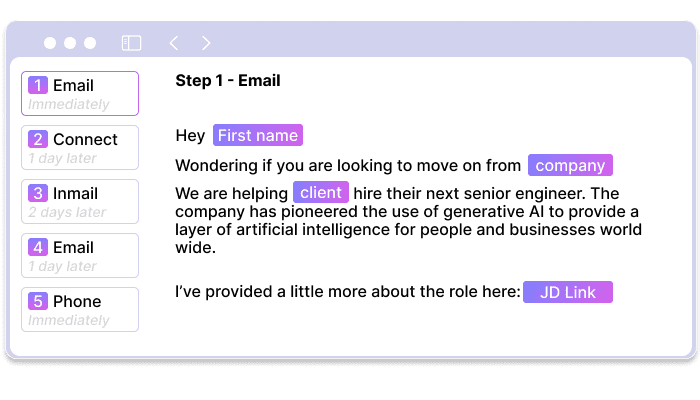
If you want to create multi-channel, multi-step campaigns for candidates and new business relationships without leaving your core system, Atlas is the software for you.
The simple user interface uses AI to help draft beautiful messages specific for each use case.
The Chrome extension then allows you to deploy these campaigns at scale, saving you hours every single week.
Atlas allows you to create hyper-personalised campaigns, across multiple channels and manages all the work. Save hours of time every day and watch AI automate all the admin for you
Learn more about Atlas Campaigns
Core features
AI campaign drafting – no blank pages here! Atlas uses all the information you have to craft beautiful first drafts
Access to over a billion pieces of contact information so you can get in front of anyone
Robust outreach management platform helps you manage hundreds of simultaneous campaigns, saving you hours every day
Responses from email campaigns and Linkedin are automatically assessed for intent and tagged
Pros
Do everything without leaving your core platform (also Atlas!)
The entire feature is free (contact information is an additional cost)
Responses are synced with your core platform
Upload a CSV outreach list
Cons
Doesn’t integrate with any other ATS/CRM
Doesn’t allow for custom email signature…yes
💡 Unlock the power of bespoke outreach to scale your candidate sourcing for more placements!
– Automatically update applicant statuses when they express interest on LinkedIn or via email.
– Effortlessly track open rates to identify high-converting leads.
– Instantly access over a billion GDPR-compliant contacts.
Elevate your candidate sourcing, outreach and recruitment strategy now with Atlas! 👇
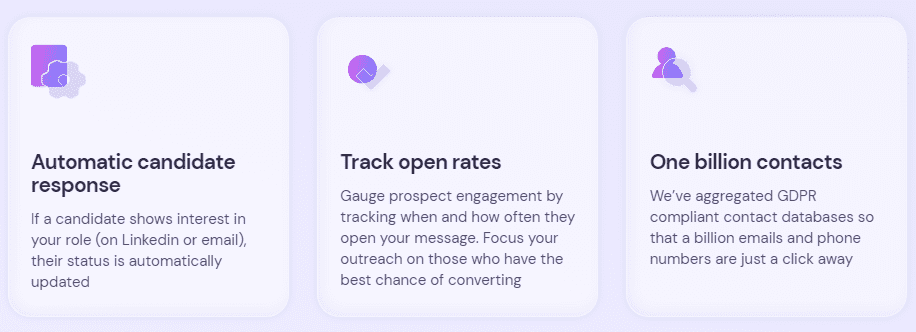
Spotlight on Sourcewhale.com: Best point solution

Sourcewhale is one of the first providers of outreach campaign software specific for recruitment processes. The user interface is well considered and ensures you can do a lot with just a few buttons
Price: £100-£150 p/ person p/ month
Features
Automates sourcing of clients and candidates
Enables hyper-personalized, multichannel messaging including outreach emails
Smooth integration with data intelligence tools, CRM/ATS, and existing outreach channels
Automation feature to reduce administrative tasks and allow users to focus on meaningful conversations with prospects
Hyper-personalized, multichannel messaging that drives engagement across email, LinkedIn, and phone
Pros:
Clean, simple UX with a lot of functionality
Customised gifs and images at scale
Get contact information of hundreds of millions of people
Cons:
More expensive than your ATS/CRM
Doesn’t sync linkedin conversations
Gem: Best for user-friendliness
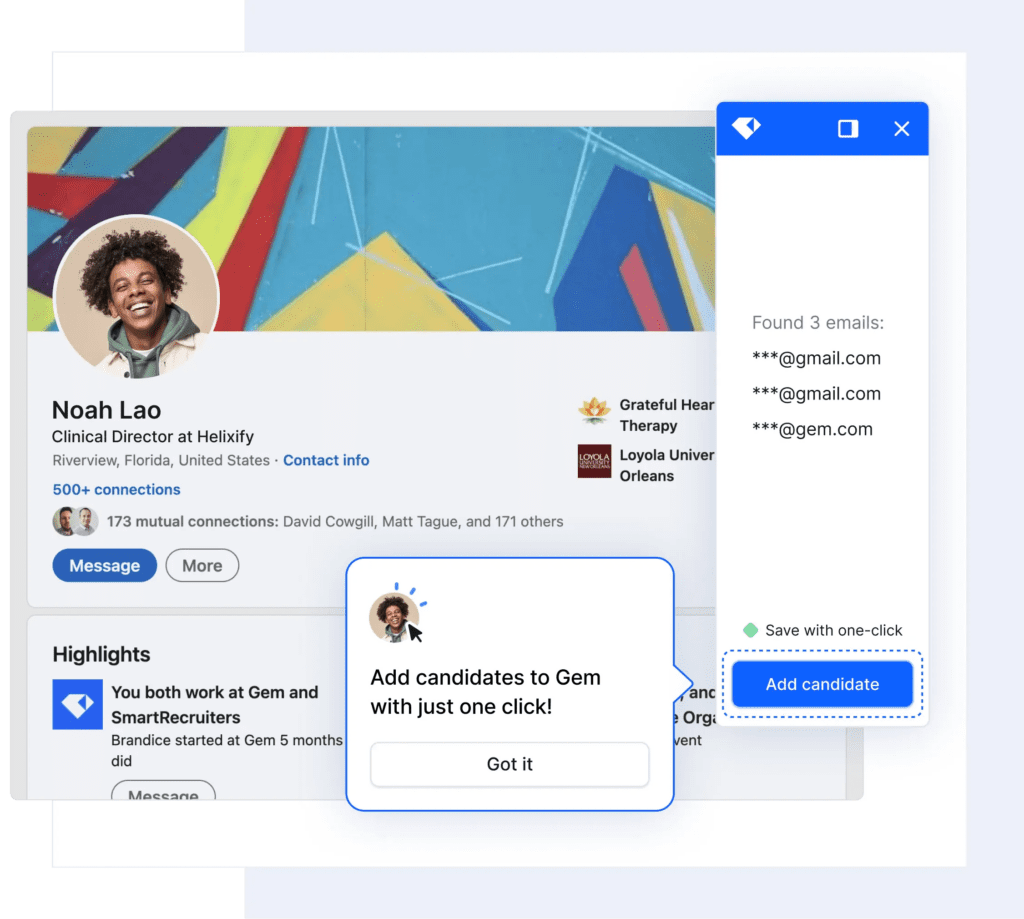
Gem is first and foremost an ATS for internal talent professionals helping with the entire recruitment process. While it isn’t specifically built for agency recruiters, the outreach campaign features are simple to use and powerful
Automates follow up email and follow-up emails
Supports A/B testing
Multi-channel outreach to avoid landing in the spam folder
Pros:
User-friendly platform
Helps increase open and click-through rates
Integrates with Gmail and Outlook
Cons:
No pricing information available
Not built specifically for agency recruiters
Gem is an ideal choice for those seeking user-friendly solutions. This tool makes campaign management easy, offering features for automated follow-up emails and A/B testing, enhancing your connection with your audience. The fact that it integrates both email and LinkedIn InMail into your communication sequences is a testament to its versatility. However, without any public pricing information, you’ll need to reach out to Gem directly for a custom quote.
BetterLeap.com: The Budget-Friendly Choice
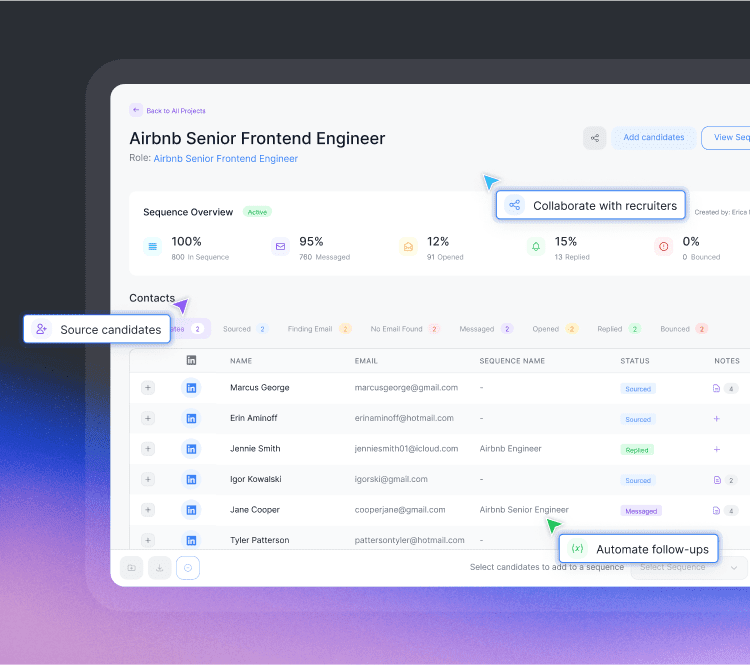
When it comes to budget-conscious options in the email outreach tools market, BetterLeap.com stands out. Users appreciate its no-frills functionality, which streamlines the core tasks of email outreach. The straightforward pricing model, avoiding complex tiered systems, is often highlighted as a positive aspect.
However, while the simplicity of BetterLeap.com is appealing, some users may find its lack of advanced features limiting. And, if customer service is high on your list of priorities, be aware that some users have reported slow response times.
Pros:
Ability to source for candidates through an integration via other people enrichment tools (as opposed to Linkedin)
Easy campaign management
Cons:
Limited advanced features
Slower customer service
Lemlist: Good value general outreach platform
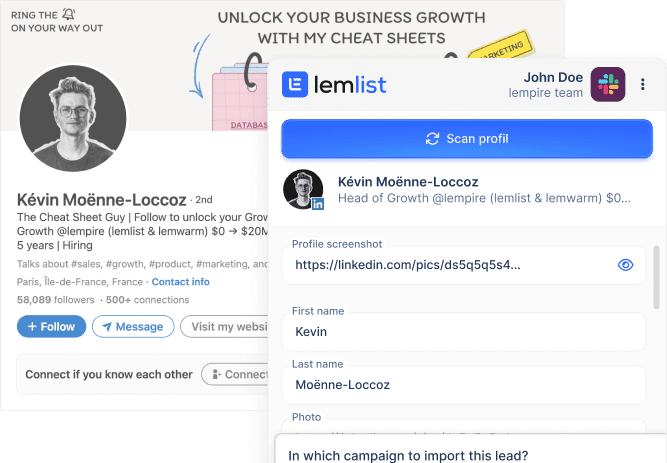
Lemlist prioritizes personalization, enabling you to craft highly engaging emails with dynamic content and image personalization. This makes it particularly effective for personalized 1:1 outreach, resulting in better engagement from the recipient. The pricing, which starts at $29 per month, offers value for money. Lemlist was built mainly to build relationships with potential clients and is not specific to recruiting. Still it doesn’t take much for a recruiter to adjust themselves to this general purpose tool and send outreach emails.
Pros:
Allows creation of highly engaging and tailored emails
Suitable for personalized 1:1 outreach
Cons:
Linkedin automations are potentially in breach of Linkedin Terms of Services
limited integrations with recruiting CRMs
Hunter.io: The Go-To for Email Discovery
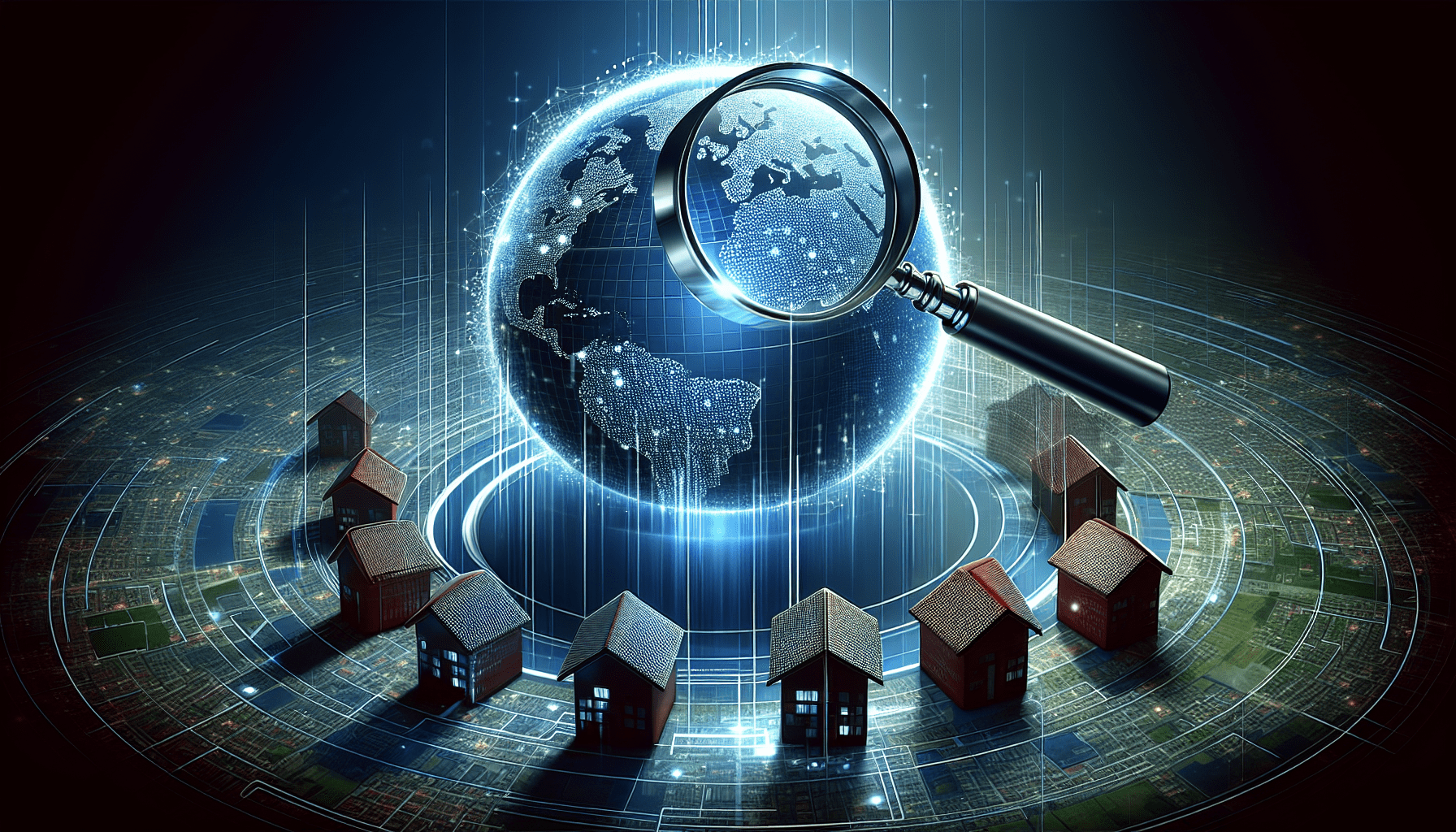
Hunter.io stands out as the preferred tool for email discovery, featuring a Domain Search function that finds and verifies email addresses linked to a domain. This accuracy and ease-of-use have earned it a 4.5-star rating on G2, making it popular among small to mid-market companies.
It’s an affordable product which started life out as an email enrichment tool and while it’s focused on sales instead of recruiting, it still allows you to outreach to prospects via email.
Pros:
Accurate and easy-to-use platform
Native email enrichment
Cons:
Competes against other email information providers so has access to fewer data points than other tools
Not specific to recruiting
Limited to email outreach only
Outreach.io: The Enterprise Favorite
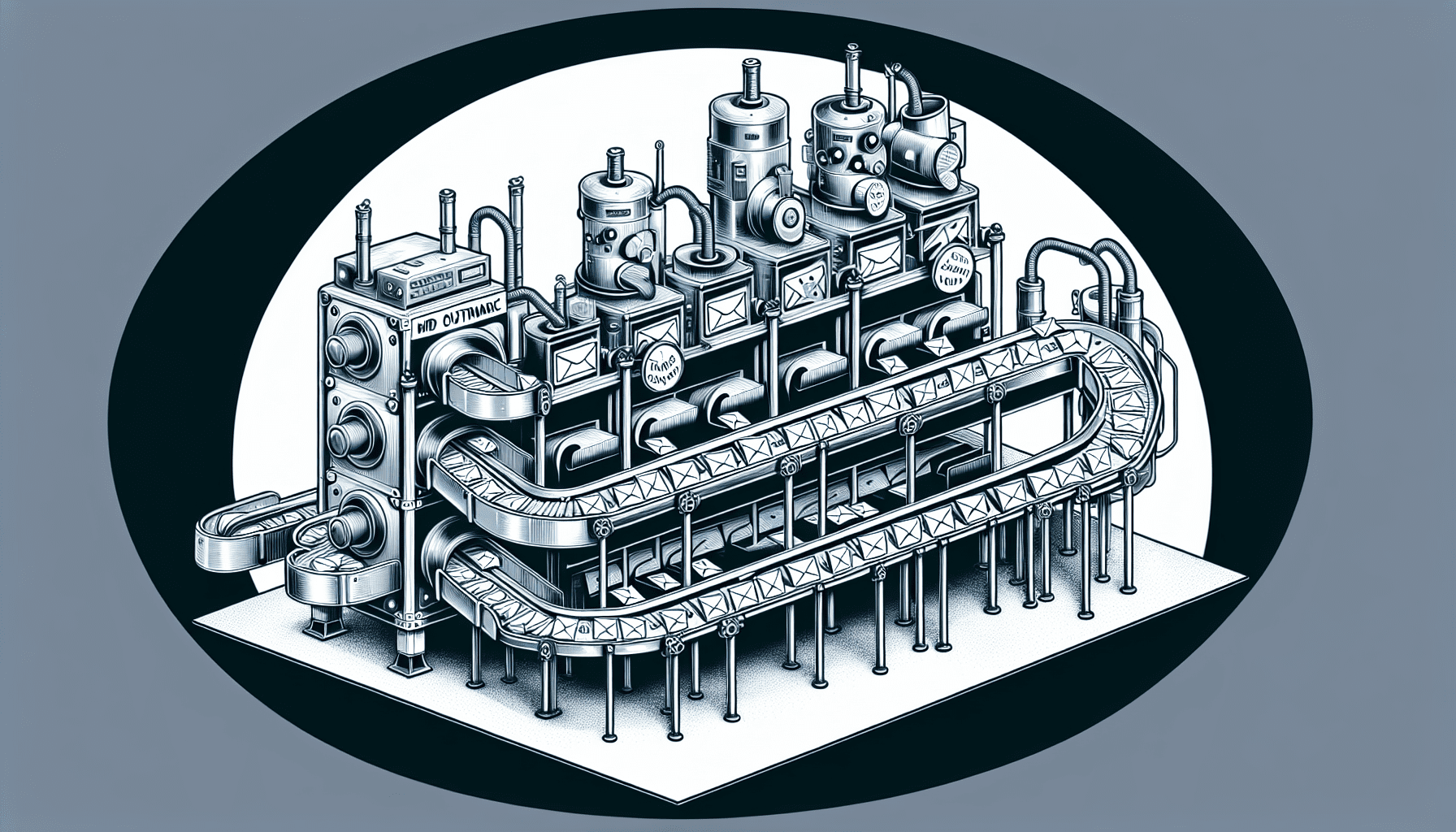
Outreach.io enjoys popularity among mid-market and enterprise companies. With its robust outreach email capabilities, it’s a comprehensive tool for large organizations looking to create and send personalized email campaigns at scale. It has expanded into sales enablement and offers pipeline management, deal insights as well as conversation intelligence. While an incredible tool for sales, it may be overkill for recruiters.
Pros:
Comprehensive tool for large organizations
Easy to use for creating and sending personalized email campaigns
Cons:
Expensive
Specialised sales intelligence tool which includes a lot of features that are less useful for recruiters
Choosing Your Ideal Email Outreach Tool
Selecting the ideal email outreach tool isn’t a uniform process. It’s crucial to consider essential features like:
automation capabilities
AI-powered insights
integration with CRM systems
user-friendly access to core tasks.
The right tool should not only fit within your budget but also provide a high return on investment by making your outreach efforts more effective and efficient.
Understanding Your Requirements
Recognizing your needs is pivotal in choosing the perfect tool. Whether it’s personalized communication for:
lead generation
building partnerships
product or service promotion
networking
Different tools cater to different needs.
It’s also crucial to research your candidates’ job title and craft effective subject lines for more meaningful communication and effective engagement, with a well-thought-out subject line being key to success.
Evaluating Features and Capabilities
In your evaluation of various outreach tools, give due emphasis to their features and capabilities. Look for tools that offer:
Automation
Personalization
Follow-up management
Email deliverability enhancements
Also, consider whether the tool can integrate with other systems and platforms to maintain organized and effective marketing efforts.
Considering Budget and ROI
Finally, giving thought to your budget and potential return on investment (ROI) is essential. Balancing cost with the tool’s features and capabilities will ensure you select the best email outreach tool that offers great value for your money.
To maximize ROI, continuously refine your campaigns and harness the power of segmentation, automation, and analytics tools.
Summary
Selecting the right email outreach tool can significantly enhance your email outreach efforts, streamline your tasks, and boost your ROI. As we’ve explored, there are several excellent options available, each with its unique strengths. Whether it’s Sourcewhale.com for a comprehensive solution, Gem for user-friendliness, BetterLeap.com for budget-friendliness, Lemlist for personalization, Hunter.io for email discovery, Mailshake for automation, or Outreach.io for enterprises, the right tool for you depends on your specific needs and budget.
In conclusion, investing time in understanding your requirements, evaluating features and capabilities, and considering budget and ROI will ensure you select the best email outreach tool for your needs. As you embark on your email outreach journey, keep in mind that the right tool can make all the difference in achieving your goals.
Frequently Asked Questions
Should I go with a campaign management tool specific for recruiters?
We believe you should. Whilst recruiters use outreach emails and broader campaigns for both candidate sourcing and business development, the channels used are often very different.
Linkedin is a much more important platform for recruiters than other professionals and so a good tool requires a deep seated integration.
AI customisation also needs to be specifically geared to recruiters needs with resume information being significantly more important than the companies they work at.
How does email outreach work for SEO?
Email outreach for SEO involves reaching out to other websites or influencers to promote your content and secure backlinks, which can improve your website’s authority and search engine rankings. It is a crucial part of off-page SEO and can be done through email, social media, guest posting, and influencer partnerships.
What do you write in an outreach email?
In an outreach email, you should make it hyper-personal, show humor, be relatable, pitch the value of linking back to your site in less than 80 words, and include a call to action to drive outreach results.
What is an example of an outreach message?
You can use an outreach message like: “I am [Your Name], [Your Title] at [Your Company Name]. I have been following [Recipient’s Company Name] and have been impressed with your recent achievements in [relevant industry/field]. I believe there is an exciting opportunity for us to collaborate on a project that would mutually benefit both of our companies.”
What is the benefit of using email outreach tools?
Using email outreach tools can streamline the process of promoting content, requesting backlinks, or forming partnerships through email, offering features like automation, personalization, and follow-up management to make outreach more efficient and effective.
How does personalization in email outreach help?
Personalization in emails helps to boost engagement and receive a third more replies compared to non-personalized emails. Utilizing tools with advanced personalization features can result in highly tailored and engaging emails.
How do I write successful campaigns for my recruitment business?
First, personalize the messages even if it’s a little bit. A small pun or a reference to the person’s resume shows that you have spend time considering them. We like to start with a template and tweak for every candidate.
Second, use three to four touch points across multiple channels (email, phone and Linkedin).
That’s the game changer!