// Recruitment Technology, Software Comparisons
Modernise your RecTech stack! Choose from top 5 contact database providers
21/06/2024
MIN
Modernising your recruitment tech is all about selecting right contact database providers. These providers offer invaluable resources for sourcing top talent, building relationships with candidates, and acing your recruitment game.
Imagine having access to a huge database with all the latest contact details that you can smoothly integrate with your existing systems. It lets you reach out to potential candidates fast and effectively, whether you’re sending personalised messages or running targeted campaigns.
Here’s a look at some of the top contact info providers that can change how you approach candidate sourcing and engagement:
1. Atlas
Atlas is a modern, AI powered CRM that stands out in the crowded market of recruitment technology. The true strength of any platform lies in the accuracy of its data, and with Atlas, you get nothing short of perfection.
Atlas has a huge network of contacts, totaling one billion across almost 1,000 industries. Our GDPRcompliant contact databases give you access to a billion emails and phone numbers with just a click.
Unlike older platforms that demand constant manual data tagging, Atlas automates this process, making your candidate database ten times more valuable.
Key Features
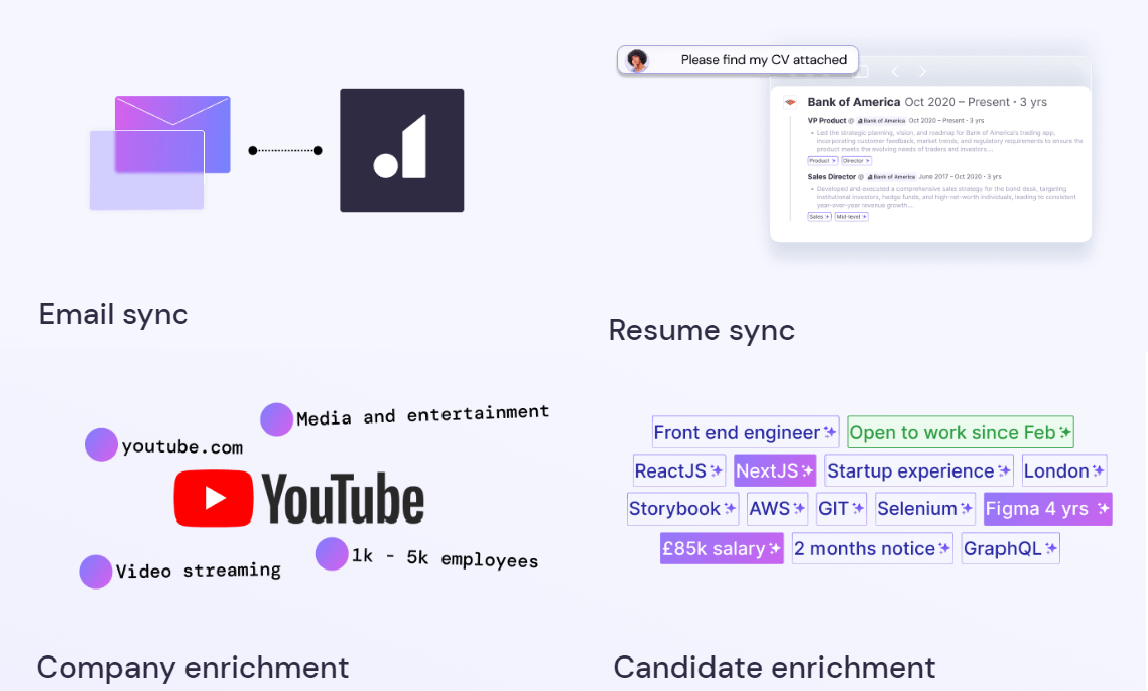
1. Email Sync
Atlas seamlessly integrates with both Gmail and Outlook, ensuring that every person you’ve ever messaged is automatically synchronised with your database.
This feature eliminates the hassle of manual entry and guarantees that you always have up to date information. Imagine the efficiency boost as every interaction you’ve had is catalogued and accessible.
2. Resume Sync
In the age of data privacy, Atlas shines with its GDPR compliant AI that captures every resume in your inbox and extracts the relevant data flawlessly.
This means no more missing out on potential candidates because of misplaced emails or untagged resumes. Every piece of information is right where you need it, perfectly organised and ready for use.
3. Company Data Enrichment
Atlas goes beyond just individual candidates. It also discovers every company a candidate has worked for, the industries those companies operate in, and other pertinent data such as corporate websites, descriptions, and company sizes.
This holistic view allows you to understand your candidates’ professional backgrounds in greater detail, aiding in better matching and placement.
4. Candidate Data Enrichment
Every bit of information from resumes, emails, calls, and interviews is extracted and made fully searchable. Atlas doesn’t just collect data; it enriches it. Details such as salary expectations, notice periods, and work availability are all tagged and easily accessible.
This comprehensive data enrichment ensures that you have access to all information easily from – firmographic data points, technographic data, to intent data.
5. The Most Powerful Search Experience Ever
Atlas uses AI to tag and enhance candidates throughout your entire business, turning your database into a super powerful tool.. The enriched data makes searches faster, more accurate, and far more useful, ensuring that you find the perfect candidate every time.
Why Atlas?
Atlas is designed to make your recruitment process as efficient and effective as possible. By automating data tagging and enrichment, Atlas saves you countless hours of manual work, allowing you to focus on connecting with top talent.
By automating data tagging and enrichment, it saves you countless hours of manual work, allowing you to focus on what really matters – connecting with the best talent. Its seamless email integration and robust resume and company enrichment features ensures that your database is not just a list of names, but a rich resource for your recruitment success.
With Atlas, you get a platform that doesn’t just store data, but actively enhances it, making every piece of information more useful and actionable. Additionally, you can access email and phone numbers directly within the platform. It’s the modern CRM solution for recruiters who demand accuracy, efficiency, and a truly powerful search experience.
How can Atlas help you?
As executive search recruiters:
- Get candidate insights and gain a deeper understanding of candidate backgrounds with automated data extraction from resumes, emails, and interviews.
- Efficiently manage data and save time with AI powered data tagging and enrichment, making your database more searchable and useful.
- Integrate with other tools and sync with Gmail and Outlook to keep all communications and candidate information in one place.
As recruitment agencies:
- Get comprehensive candidate profiles by accessing enriched data about candidates and their previous employers, industries, and roles.
- Set up automated and intuitive workflows that reduce manual data entry.
- Use AI to search and filter candidates efficiently, ensuring you find the best match for your clients with speed.
Choose Atlas, and transform your candidate database into a powerhouse of opportunity. Find out how.
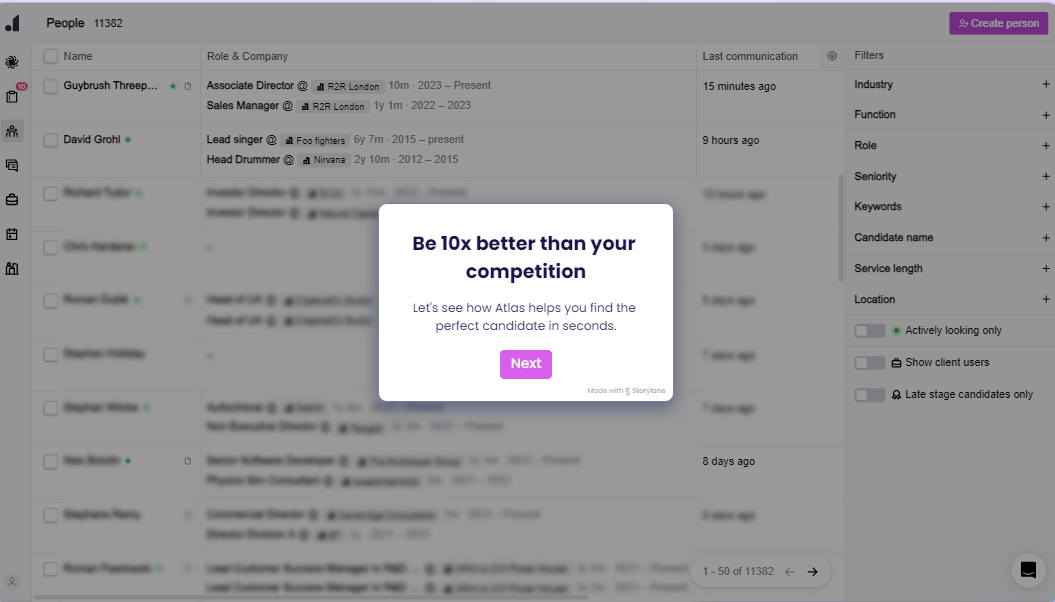
2. Lusha
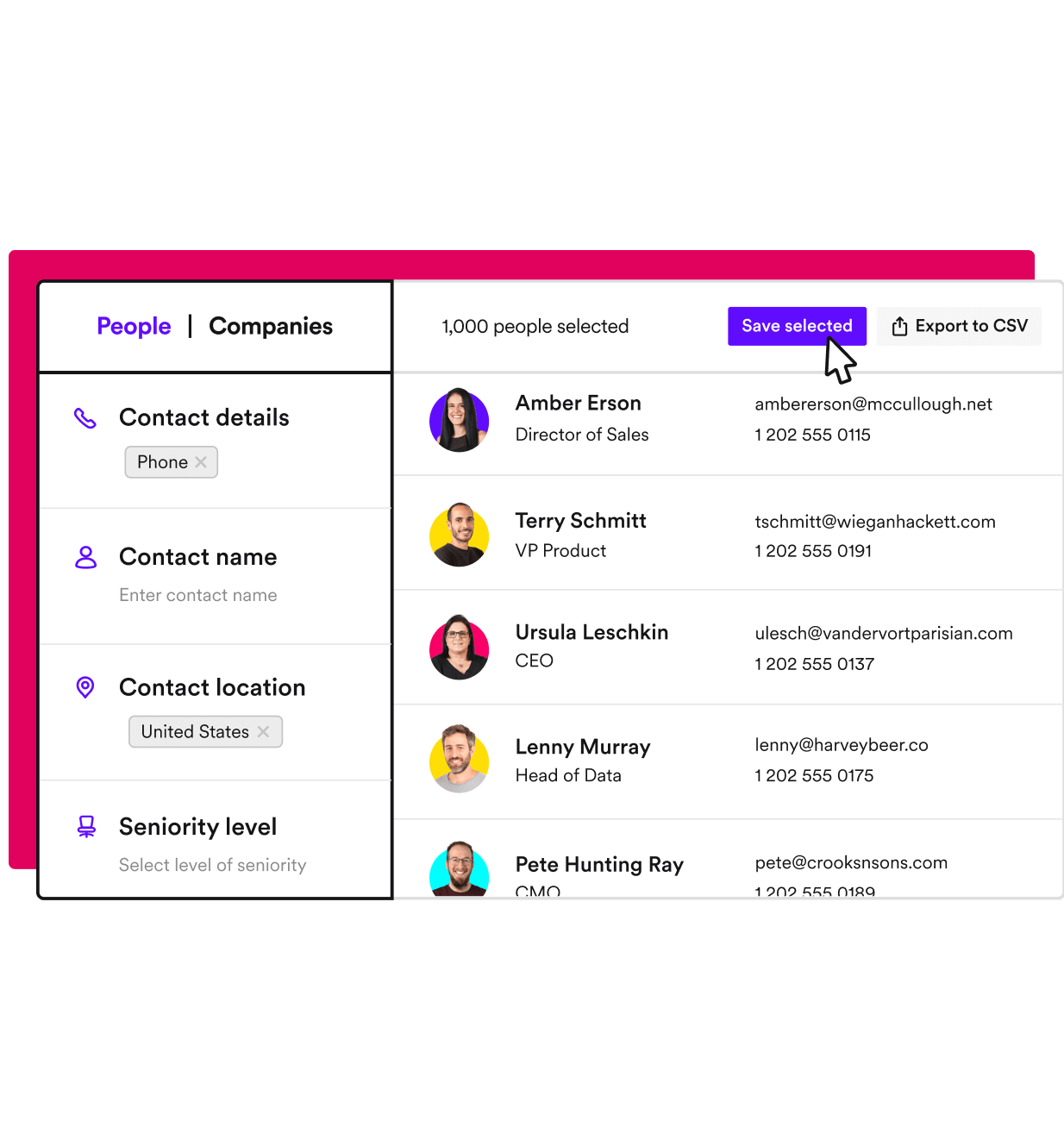
Lusha is easy to use and comes with a handy browser extension to help you connect and engage faster.
You can keep your CRM up to date with fresh contact and company data using automated workflows. Their API lets you enrich and manage your data in any database, system, or app.
You can also use intent data to find companies actively searching for what you offer and get alerts when your prospects change jobs, so you’re always in the loop.
With Lusha Engage, you can contact potential leads, create email series, and send specific messages directly from the Lusha Platform, all without using another outreach tool.
Positive aspects of Lusha:
- High accuracy rate
- Easy integration with popular platforms
- Quick setup and userfriendly interface
- Streamlined process saves time by providing accurate contact information
- Detailed company insights like revenue, industry, employee size, and HQ location
- Ability to create separate lists and export contacts
- Easy transfer of multiple contacts into CRM with just a few clicks
Limitations of Lusha:
- Limited free plan after the free trial with 15 credits, you need to opt for a paid version. And credits can run out quickly.
- Pricing can be high for small businesses.
- Location information is not always fetched along with phone numbers and emails
- When exporting contacts, the system sometimes incorrectly autopopulates the “lead” bubble instead of the “contact” bubble
- Limited filter choices compared to competitors
- Some data inaccuracies with missing or incorrect phone numbers
- UI and dashboard could be more friendly for beginers
Lusha Ratings and Reviews (G2 and Capterra)
G2 Rating 4.3 / 5
Capterra 4.0 / 5

3. ContactOut
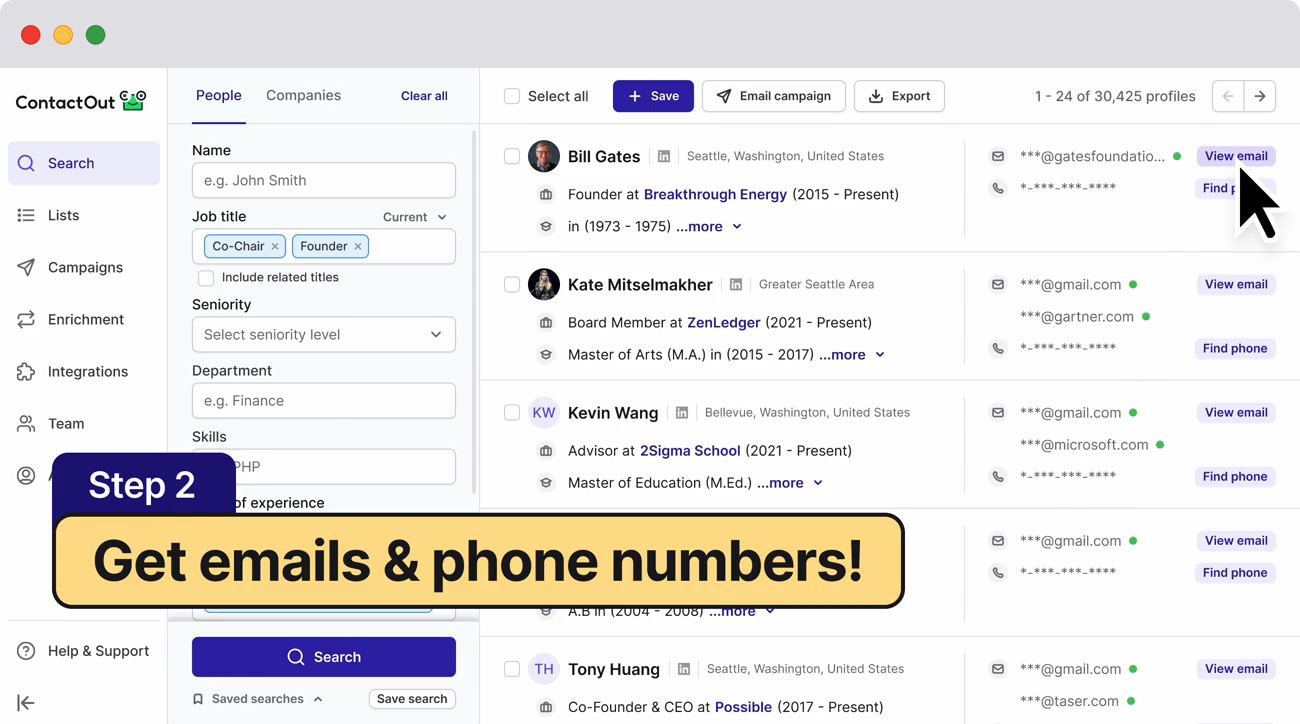
ContactOut is topnotch at extracting email addresses from LinkedIn profiles, providing essential contact details for potential candidates.
Its seamless integration with LinkedIn makes it easy to connect with top talent and engage potential hires.
With a user friendly interface and accurate email discovery, ContactOut simplifies building meaningful connections throughout the candidate sourcing and hiring process.
Advantages of ContactOut
- Helps find multiple emails, including personal and work emails, simultaneously.
- Easytouse with various integrations available.
- Efficiently finds both email and contact details.
- Features a user friendly Google Chrome extension.
- Conducts deep searches to uncover all possible contacts.
- Gives you access to a large collection of professional email addresses.
- Conveniently retrieves contact information while browsing LinkedIn.
Drawbacks of ContactOut
- Not all contacts include a phone number, which may hinder cold calling efforts.
- Occasionally returns blank results when searching for someone’s email.
- Offers limited free email credits.
- The single search tool functionality is not optimal.
- Doesn’t scrape business data alongside personal details like business address, revenue, or phone number.
- Certain advanced features and capabilities are restricted to paid subscribers.
- Can be costly for individual users.
- May encounter occasional data inaccuracies.
ContactOut Ratings and Reviews (G2 and Capterra)
G2 Rating 4.5 / 5
Capterra 4.5 / 5
4. Apollo
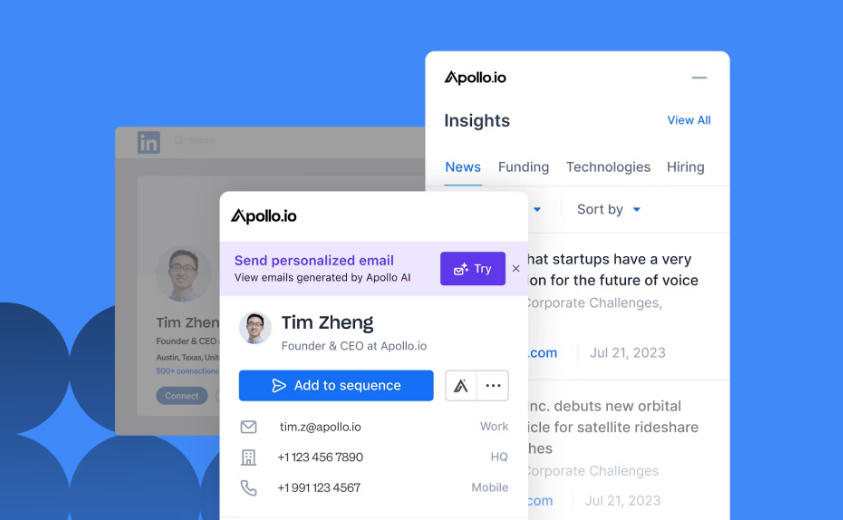
Apollo launched in 2015 has grown into a popular platform for sales intelligence and engagement and used by both large enterprises and startups.
Apollo combines data intelligence with sales engagement tools to help you find and connect with more potential customers. It’s like having ZoomInfo and Salesloft combined into one, making it ideal for growing companies aiming to streamline their sales efforts.
While it lacks a CRM, it offers robust features like detailed contact and company data, integrated campaign management, and strong CRM integration.
Apollo’s best aspects
- Organises contacts effectively with powerful filters
- Allows creation of sequences and management of touchpoints (emails, LinkedIn requests, calls) from a single platform
- Offers AIpowered messaging and account based website visitor tracking
- Usability and comprehensive features cater to centralized operations for sales teams
- Powerful sequence capabilities help land enterprise accounts quickly through automated follow ups
- AI tools enhance messaging efficiency, contributing to cost effectivenessSeamless integration and collaborative features promote team alignment and productivity
Challenges of Using Apollo
- Poor customer service probably due to rapid scaling
- Technical issues such as malfunctioning dialing features and inaccurate contact numbers reported
- Platform can be overwhelming initially with a steep learning curve and complex user interface
- Sequences should include a warmup feature to improve outreach effectiveness
- It’s quite pricey; could be more affordable for small teams
- Limited data availability for individuals not on LinkedIn or inactive on the platform
- Data extraction has limits, which can restrict extensive prospecting
Apollo Ratings and Reviews (G2 and Capterra)
G2 Rating 4.8 / 5
Capterra 4.6 / 5

5. ZoomInfo Talent
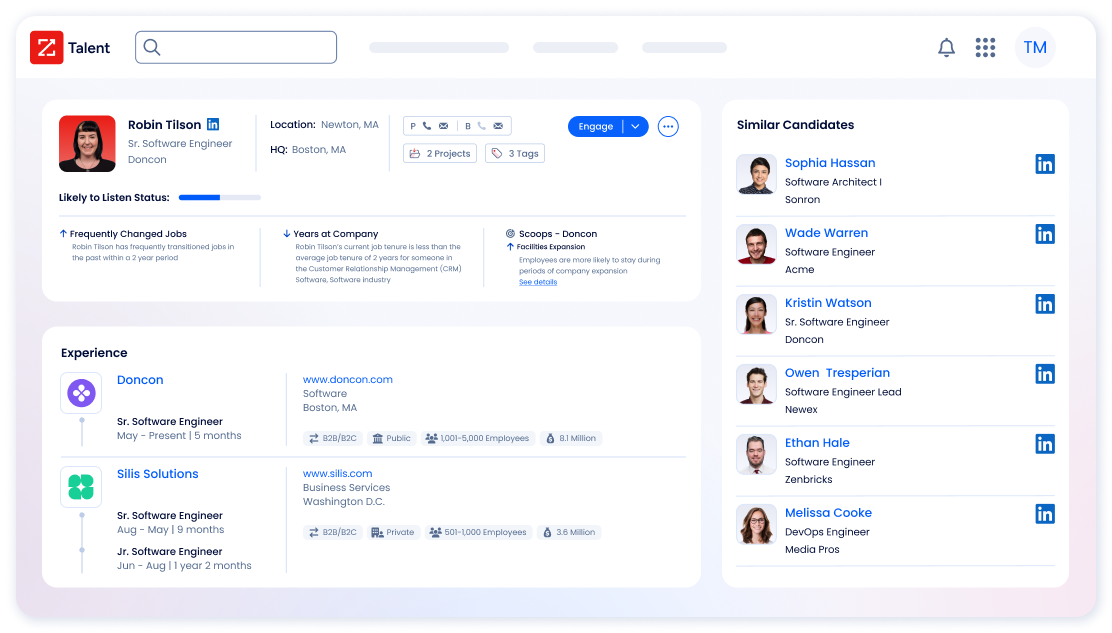
ZoomInfo Talent continually enhances its candidate database to help you find diverse candidates beyond LinkedIn. It excels in identifying passive candidates who are ready for new opportunities.
You can easily export third party data from the ZoomInfo Chrome Extension or ZoomInfo Talent directly to Excel or your ATS, increasing your chances of connecting with candidates effortlessly.
Upsides of Using ZoomInfo Talent
- Assists in finding top candidates and matching them with suitable open positions
- Simplified usage and implementation processes
- Detailed profiles including work history, education, skills, and contact information enhance candidate assessment and outreach
- User friendly interface accessible to users of all tech levels
- Has a large database with custom filters
Downsides of Using ZoomInfo Talent
- Complex integration and occasional struggles with customer support
- Cost can be prohibitive for small businesses
- Steep learning curve for new users
- Slow customer support response times
- Limited ability to search industries outside NCIS codes
- Chrome extension can be slow when used with LinkedIn Recruiter
ZoomInfo Talent Ratings and Reviews (G2 and Capterra)
G2 Rating 4.5 / 5
Capterra 4.3 / 5
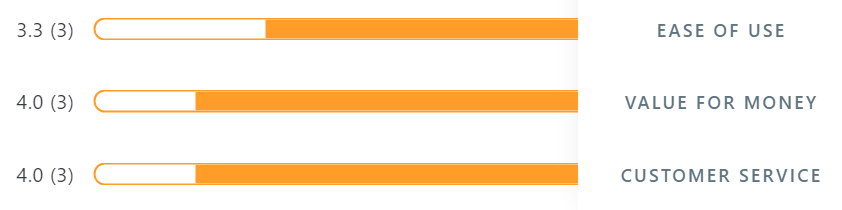
Best practices for selecting contact info providers in recruiting
Choosing the right contact data provider for recruiting can significantly impact your hiring success. Here are some tips to consider:
- Data accuracy and coverage – Opt for a provider with a reputation for high data accuracy and comprehensive coverage. Ensure they update their databases regularly to minimise outdated information.
- Integration capabilities – Look for providers that seamlessly integrate with your existing Applicant Tracking System (ATS) or Customer Relationship Management (CRM) software. This integration streamlines your recruiting process and enhances efficiency.
- Search and filtering options – Choose a provider that offers robust search and filtering capabilities. This allows you to target accounts, specific industries, job roles, or skill sets effectively, facilitating quicker candidate sourcing.
- Compliance with data regulations – Ensure the provider complies with data protection regulations such as GDPR. They should prioritise data security and offer transparent policies regarding data usage and storage.
- User interface and ease of use – Evaluate the provider’s user interface and ease of navigation. A user-friendly platform saves time and reduces training needs for your recruiting team.
- Customer support – Opt for a provider known for responsive and helpful customer support. Check their support channels (e.g., phone, email, live chat) and availability to address any issues or queries promptly.
- Reviews and reputation – Read reviews and testimonials from other users to gauge the provider’s reputation. Look for feedback on data accuracy, customer service, and overall satisfaction.
- Cost effectiveness – Consider the provider’s pricing structure and value for money. Compare subscription plans, features included, and any additional costs for accessing premium data or features.
- Scalability – Choose a provider that can scale with your recruiting needs as your organisation grows. Ensure they offer flexibility in terms of data volume and pricing plans.
FAQs on contact info providers for recruiting
Q: What are contact info providers and why are they important for recruiting?
A: Contact data providers have huge databases with contact info like phone numbers, email addresses, and professional profiles. They are crucial for recruiting as they enable recruiters to efficiently source top talent and maintain communication with potential candidates.
Q: How can contact data providers improve my recruiting process?
A: These providers streamline the candidate sourcing process by providing accurate and up-to-date contact details. They integrate with existing systems, allowing recruiters to reach out to candidates quickly through personalised outreach or targeted campaigns, thus enhancing recruitment efficiency and success rates.
Q: What criteria should I consider when choosing a contact data provider?
A: When selecting a provider, consider factors such as the size and accuracy of their database, integration capabilities with your existing systems, user interface and ease of use, customer support quality, and compliance with data privacy regulations like GDPR.
Q: Can contact data providers help me find specialised talent or niche candidates?
A: Yes, many contact data providers offer advanced search filters and segmentation options that allow recruiters to target specific industries, job roles, or skill sets. This capability is particularly useful for executive search firms and companies seeking niche talent.
Q: How do I assess the ROI of investing in a provider?
A: Evaluate the provider’s pricing structure, considering factors like subscription fees and any additional costs for accessing premium features or higher volumes of contacts. Additionally, track metrics such as time saved in sourcing candidates, response rates from outreach efforts, and ultimately, the quality of hires made through their platform.
Q: Are there differences between contact data providers in terms of data accuracy and coverage?
A: Yes, the accuracy and comprehensiveness of contact databases can vary widely between providers. Look for providers that prioritise data quality, regularly update their databases, and offer mechanisms for users to report inaccuracies or outdated information.
Q: How can I integrate a contact database into my existing recruiting technology stack?
A: Most contact data providers offer integration options with popular Applicant Tracking Systems (ATS) and Customer Relationship Management (CRM) tools. Choose a provider that offers seamless integration capabilities or APIs that allow for easy connectivity with your current systems.
Q: What should I do if I encounter issues or need support while using a contact data platform?
A: Contact the provider’s customer support team for assistance. Evaluate their responsiveness, availability of support channels (such as phone, email, or live chat), and their reputation for resolving issues promptly. Many providers also offer online help resources and knowledge bases for self-service troubleshooting.
Q: How do I make sure I follow data protection rules?
A: Choose providers that prioritise data privacy and security, and adhere to regulations such as GDPR (General Data Protection Regulation). Ensure they have robust data protection measures in place, such as encryption protocols, data access controls, and transparent policies regarding data usage and storage.