// Recruitment Technology, Software Comparisons
Stop writing interview notes now! Choose from 6 Best tools for June 2024
29/05/2024
12 MIN
Taking interview notes is distracting. It takes 30-45 minutes on average for a job interview. And when you have multiple calls for executive roles, recording and recalling important information can be challenging.
That’s why modern recruiters are making it easier for themselves by using tools to record, transcribe, and summarise interview notes. An interesting trend today is the increasing adoption of note taking tools that have AI-powered features.
Let’s explore the six best interview note taking tools you can use in June 2024. We’ll break down the pros, cons, reviews, and reasons why you might choose any one of them. Let’s get started!
1. Atlas
Atlas Interview AI provides comprehensive interview notes minutes after a call ends, detailing every question asked and response given. This includes a highly accurate transcript and a recording option to capture all the essential details.
Pros
- You can search beyond resumes. All your interviews are added to our powerful search platform and can be searchable using a keyword.
- Offers customisable templates that can be adjusted to fit any document requirements and integrated seamlessly across the Atlas platform for easy recall.
- Ensures the protection of sensitive data with enterprise-grade security measures.
Cons
- Basic interview analytics and reporting features but this is going to be developed in the future.
- Like many AI transcription tools, there occasionally may be inaccuracies but it becomes more accurate with a more diverse training dataset.
Pricing plan available on request.
Why choose Atlas?
If you’re looking for a reliable and easy-to-use tool to keep your interview notes organised, Atlas is an ideal solution. Atlas AI interview note taking feature not only saves you valuable time during interviews, you can perfectly recall any information that’s said or written.
Why you would love the Atlas AI Interview feature
- By eliminating the distraction of note taking, you can concentrate fully on the interview, leading to higher quality interactions and better assessments of candidates.
- If your client has a clarification on a candidate, you can give that clarification to Atlas and it will answer you.
- You can reduce the need for manual note taking and administrative tasks by automatically storing pertinent candidate information (e.g., salary, notice period, preferences) in their profile.
- The technology allows you to provide a more attentive and engaging interview experience, which can influence a candidate’s decision to accept a job offer.
- The ability to store all interviews and recall information as needed makes the tool adaptable to evolving job scopes and client requirements.
- By facilitating better presentation of candidates to clients and improving the overall recruitment process, Atlas AI interview notes aims to increase the likelihood of successful placements.
- Atlas AI is designed to fit seamlessly into your existing workflows, minimising disruption and enhancing productivity.
- Through the use of AI-powered interview notes, you can get a differentiated service positioning your recruitment agency as an innovative and high-value partner to your clients.
Still typing every word in an interview? That can be distracting!
Focus on quality interactions and easily recall all those important interview notes.
Have a great conversation while our platform generates all the notes for you!
Learn more about Atlas Interview AI
2. Metaview
Positioned as a “conversation analytics platform”, Metaview is a note taking tool that provides automated summaries and feedback from job interviews.
Pros
- Uses AI to provide actionable insights from your interviews
- Creates concise summaries, saving you time on reviewing lengthy transcripts
- Integrates with popular ATS and CRM systems
Cons
- Can be pricey for smaller companies or individual users
- Can take some time to fully understand how to use all features
- Automated feedback may take time getting used to compared to traditional feedback
Pricing
- Free plan – For individuals – recording and transcribing of 5 calls is free
- Core plan – $26 per user / month billed monthly or $20 billed annually
- Pro plan – $60 billed monthly per user / month billed or $50 annually
Why choose Metaview?
If you’re a hiring manager in a medium to large organisation looking for in-depth analysis and AI-driven insights to improve your hiring process, Metaview is a good option. The automated summaries are a major timesaver, allowing you to focus on making the best hiring decisions.
Metaview: Positive user feedback
- Metaview integrates effortlessly with any interview software and delivers high video quality.
- The standout feature is its impartial, external feedback, which enhances learning by cutting through internal biases. It’s great for both seasoned pros and newbies, reinforcing existing skills and teaching the basics like open ended questions and follow ups.
- The setup is easy too. You can conduct interviews confidently, knowing it’s recording and transcribing everything. Their team is also super responsive on Slack.
- Reviewers also want interview playbooks integrated into Metaview for grading and improvement.
- The added coaching benefits make the interview process more effective, leading to sharper questions and deeper candidate insights.
Metaview: User pain points
- Users have noted that Metaview doesn’t perform as expected for technical interviews. While it might do well for behavioural interviews, during lengthy technical sessions, it fails to take any interview notes and hasn’t reached a stage where users can stop taking their own notes.
- Metaview aims to help with notetaking to save time, but some users find it hasn’t been able to do this effectively. The recording of interviews can be mildly off putting at first, although this discomfort usually fades quickly.
- The automated feedback is a different experience compared to traditional feedback methods and takes some getting used to.
- Some wish Metaview would write the questions for them. It does, however, help in restructuring poorly phrased questions to elicit better responses from candidates.
3. tl;dv
tl;dv is an AI Meeting Assistant that records, transcribes, summarises your calls, and generates insights. If you’re overwhelmed by meetings, it can transform chaotic discussions into clear, coherent interview notes.
Pros
- Very user friendly, perfect for quick adoption
- With timestamps you can easily mark important moments during the interview
- Accurate meeting notes and summaries
Cons
- May not have many advanced features that other tools have
- Less customisable compared to some other options
- Takes time to analyse or review historical recordings manually uploaded
Pricing
- Free plan – Unlimited recordings and transcribing for individual users and small teams
- Pro plan – $29 per seat/month/billed monthly or $18 billed annually
- Enterprise plan – custom pricing
Why choose tl;dv?
For those who need a straightforward, no fuss tool to capture and highlight key points during interviews, tl;dv is a great choice. Its affordable and easy to use, making it ideal for small businesses and startups.
tl;dv: Positive user perspectives
- You can actively participate in discussions without thinking about taking notes.
- Its AI generator and AI reports make analysing interviews or managing time easy.
- Even if you can’t attend interviews, the AI-generated summaries ensure you stay in the loop.
- A standout feature is timestamps linking that lets you spot exact moments of recordings, making it easier to verify information.
- Meeting notes and summaries provided are accurate, even with nonEnglish speakers.
- Provides a convenient way to upload a meeting and get a summary.
tl;dv: Areas of improvement
- You might find it challenging to analyse or review historical recordings you manually upload. It struggles to identify participants, which affects the transcription and the AI report. While not a dealbreaker, it does increase the time needed to analyse interviews.
- There could be more options to tailor your experience like providing the ability to prevent recordings or sharing for one on one meetings.
- Lacks preferences setting in Google Calendar to choose adding of the note taker to interviews.
- It doesn’t automatically identify languages, so it might try to transcribe meetings in Japanese using English settings. This means you’ll need to retranscribe to get accurate summaries, which takes extra time. The AI sometimes struggles with accents, but this should improve over time.
- The AI notetaker adds an extra participant to Google Meet, which can feel obtrusive at first, though you’ll likely get used to it.
- It may occasionally misinterpret phrases or words, resulting in inaccurate transcripts. However, these issues are usually manageable and should improve over time.
- Sometimes, loading meeting notes takes longer than expected, though it might be related to your computer or internet speed.
4. Aspect
Aspect creates short highlight reels to share with your team and clients leads to faster, better decision making and hires.
Pros
- Teams can collaborate and take notes in real time
- Offers comprehensive analytics to track interview performance
- Create and use templates tailored to your needs
Cons
- It may be challenging for those users searching for a basic tool
- Sometimes it fails to attend meetings to record notes
- Pricing is on the higher end and may not be suitable for some businesses
Pricing
- Single Recruiter plan – Flat price of $49 USD per month
- Starter plan – For 0-100 interviews per month a flat price of $599 per month
Why choose Aspect?
Aspect is perfect for organisations that value collaboration and detailed analytics. If you have a team based hiring process and need customizable templates to streamline interviews, Aspect is worth considering.
Why users like Aspect
- Unlike other transcription tools, Aspect is designed for recruitment, eliminating the need for workarounds.
- You can easily integrate it with your Zoom Pro account or use it for live meetings with a simple file upload.
- Provides automatic summaries and recommended next steps during interviews, coaching calls, and discovery calls.
- It transcribes during the interview allowing you to give your full attention to the candidate.
- Features like summaries, Q&A, and ATS integration can boost productivity and reduce context-switching stress.
- The analytics provide full visibility over stats.
- Aspect’s team is incredibly helpful, friendly, and accessible.
Aspect: Key challenges
- A noticeable missing feature is a companion app. However, the ability to upload files from live meetings reduces the need for this.
- Getting your team to implement changes in the current hiring process can be a challenge, as with any software.
- Occasionally, the Hume companion fails to attend meetings even after allowing it to join.
- It doesn’t work with languages other than English.
5. BrightHire
BrightHire is an interview intelligence platform that lets you manage, share, and analyse interview notes for training and improvement.
Pros
- Records interviews for later review
- Provides accurate transcriptions
- Simple and intuitive design
Cons:
- Requires substantial storage for recorded interviews.
- AI note taking feature is not very accurate when importing notes
- Steep learning curve for less technical users
Pricing plan available on request.
Why choose BrightHire?
If reviewing recorded interviews and having detailed transcripts are crucial for your hiring process, BrightHire is a great choice. It’s particularly useful for teams that conduct high volumes of interviews and need reliable records.
What users like best about BrightHire
- It is easy to use and incorporate into your recruiting workflow
- You can dedicate your full attention to candidates without worrying about taking notes, leading to a better candidate experience.
- You can review interviews after they happen, revisit conversations, and get specific feedback on details you might have missed.
- The AI summaries are helpful, providing valuable insights into the interview process.
- It integrates with hiring tech stacks facilitating a smooth onboarding process
- Users feel more confident in conducting interviews and focusing on the content, thanks to the AI notes and summarization feature.
- The design is user friendly and noninvasive, allowing for spontaneity and ease of use.
- The time spent filling out scorecards is minimised while still capturing all the details, allowing for more meaningful considerations for hiring managers. This also encourages a more complete and concrete assessment of candidates.
User critiques and concerns of BrightHire
- The lack of splitting back to back interviews into multiple videos was a minor inconvenience. It also struggles with back to back interviews if the Zoom link is the same.
- While the interview companion and replay experience work seamlessly, the administrator interface and UX can take some time to figure out, although it’s improving.
- Some users would appreciate access to a sentiment analysis summary to understand the motivation level of candidates based on tonality and language used in their answers.
- The accuracy of the transcript, especially concerning common business terms, can be improved.
- There’s a learning curve for less technical users to feel natural while using BrightHire.
- Candidates are still getting used to being recorded, so there may be instances where you can’t use it for every interview.
- Occasionally, the scorecard notetaking window may not open or there may be a lag when starting the interview.
- The Insights Tab doesn’t allow users to lock it down by user, so recruiters see the entire team’s data instead of just their own.
- If hiring managers don’t have unique meeting rooms turned on and a candidate opts out of BrightHire, it will opt out of every interview until those settings are fixed.
- While the AI notes are good, they don’t perfectly correlate when importing notes. The team is working on this, but for now, users have found a workaround by copy/pasting the summary into one box.
6. Fathom
Fathom is an AI Notetaker and Meeting Assistant that records, transcribes, and summarises interviews and meetings. It auto-generates call summaries that can be instantly synced to HubSpot when your call ends – eliminating manual work.
Pros
- Offers live, real-time transcription during interviews
- Can easily search through past interviews
- Competitive pricing for various budget sizes
Cons
- Real time transcription may not always be perfect
- Lacks some of the more advanced features of higher end tools
- Could have more native integration with additional project management tools
Pricing
Standard plan – $24 per user per month
Pro plan – $29 per user per month
Why choose Fathom?
Fathom is ideal for those who need an affordable, real time transcription tool with searchable archives. It’s a great option for small to medium sized businesses looking to keep track of their interviews efficiently without breaking the bank.
Fathom: Favourable aspects
- It effortlessly syncs with Zoom, offering an intuitive dashboard for easy post meeting review.
- Everything is neatly organised on one page, from accurate transcriptions to action items and quick links to specific conversations.
- It gives the freedom to choose preferred summary formats, whether it’s the recommended one, chronological, or others tailored to relevance.
- Sharing transcripts and summaries is easy, without the need for complicated automations.
- It’s ‘Monologue’ function encourages active listening and concise communication, elevating the efficiency of your discussions.
- It has an intuitive interface. Designed with simplicity and usability in mind, it can be adapted seamlessly to your workflow.
- You can capture ideas in any format that suits you best, whether it’s text, images, or audio recordings.
- Easily share meeting information and recordings with colleagues, clients, or team members who couldn’t attend.
User challenges with Fathom
- Some users have noted that the percentage of talk time calculated by Fathom may not always be completely accurate.
- They can have more native integration with additional project management tools, like Asana. While it currently works with Zaps, having a more direct connection would be more convenient.
- Occasionally, it misinterprets or notes the opposite of what was actually said, which can be frustrating.
- It may struggle to capture all discussion points, particularly in meetings with diverse topics.
- Some users encounter difficulties when clients reject the notetaker joining the call. On occasion, there have been issues with Fathom joining external calls, possibly due to meeting organisers blocking the bot.
- While subjective, some users find the permanent dark mode of the website frustrating and would prefer the option to switch to light mode.
- Lack of advanced features like live transcription and the ability to mark points for discussion during meetings.
- Users have observed occasional captioning errors, such as comments appearing in the wrong speaker bubble or multiple comments being merged, though these issues are generally minor.
It’s time to modernise your interview note taking process
Whether you’re conducting job interviews or intake meetings, having a reliable tool to capture key points can make a world of difference.
Choosing the right interview note taking tool depends on your specific needs and budget. But the ideal tool would be one that allows you to save time, stay organised, focus on quality interactions, and improve the interview experience.
Keep in mind that using an AI-powered interview notes tool gives you an advantage because you can position your recruitment agency as a high-value and innovative partner to your clients.
No matter which tool you choose, each of these options can significantly enhance your interview process, making it easier to capture important details and make informed hiring decisions. Happy interviewing!